Appearance
Quick start with CLI
Learn how to send your first request using Curl.
Discover the steps to send your first request to our 'Doppio' API service for HTML to PDF or PNG conversion, utilizing Curl as a command-line tool
❶ Prerequisites
To fully benefit from this guide, you'll first need to sign up for Doppio.
Navigate to the dashboard to obtain your API key. Rest assured, the free plan is indeed free forever.
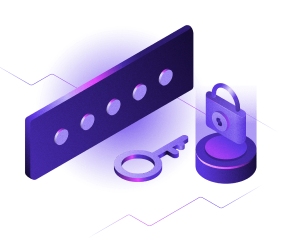
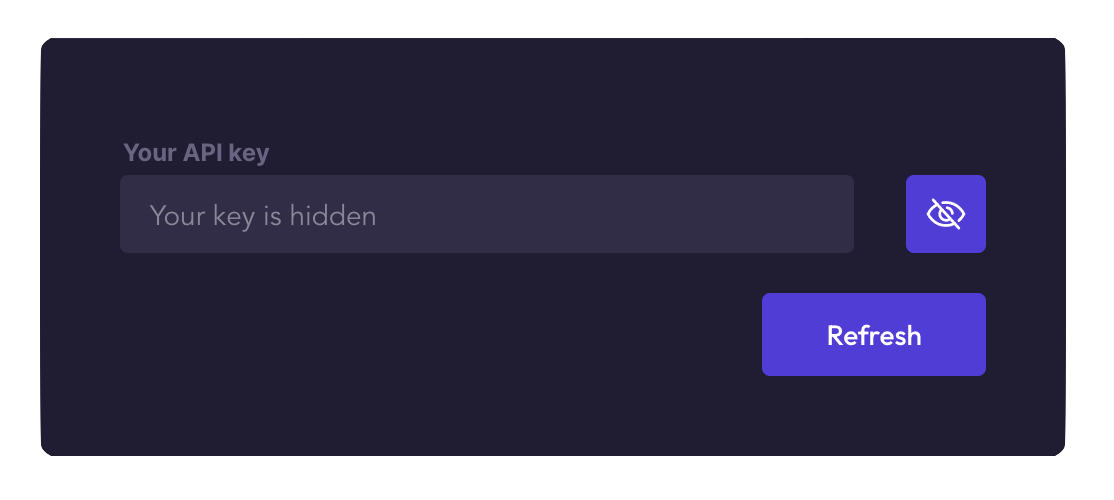
❷ Send a request
Now that you have your API key, it's time to dive into the action. In this section, we'll walk you through the process of sending a request to Doppio. You'll learn how to construct your request, including specifying your HTML content.
Render PDF
Now you can discover the various parameters you can use to customize your request, ensuring that the output matches your exact needs. Whether you're looking to convert a simple HTML page or a more complex layout, our documentation will provide you with the know-how to get it done efficiently.
Let's get started on transforming your HTML into high-quality PDF or PNG with Doppio!